TL;DR
Voice AI is evolving from basic chatbots to agentic systems that can execute tasks directly on websites. The AI agent market is projected to reach $50.31 billion by 2030, with 40% of enterprise applications expected to use task-specific agents by 2026. This guide compares the top 5 platforms for 2026:
- ElevenLabs - Best for realistic, emotionally expressive voices with 400+ integrations
- Deepgram - Optimized for speed with <250ms latency and unified API
- Vapi - Maximum flexibility for developers to mix and match AI models
- Google Dialogflow - Enterprise-grade solution integrated with Google Cloud
- Voiceflow - Visual, collaborative platform for team-based agent design
Each platform offers unique strengths depending on your priorities: voice quality, speed, flexibility, enterprise scale, or team collaboration.
For years, websites have been silent partners in our digital tasks. We click, we type, and they respond in a predictable, structured manner. That one-way interaction is undergoing a major redesign, shifting towards a collaborative, conversational model. By 2026, the use of voice AI agents that you can talk to and direct on a website is projected to become a widespread feature for businesses aiming to offer more intuitive and efficient user experiences.
This new wave of technology moves past simple chatbots. We are now looking at the integration of agentic voice AI. This means the AI can perform tasks and execute actions on the user's behalf directly on the webpage. Imagine telling a website, "Book me a flight to New York for next Tuesday, and find a hotel near Central Park," and watch it happen without needing to navigate menus or fill out forms. This capability is rapidly becoming a reality. The global market for AI agents was valued at USD 5.40 billion in 2024 and is projected to reach USD 50.31 billion by 2030.
Develop Voice AI Agents For Any Web Application
Create intelligent voice-powered agents that can listen, understand, and interact with any web application. Deploy conversational AI that enhances user experience through natural speech interfaces.
This shift results in benefits such as increased speed and convenience for users, along with higher engagement and new avenues for customer support for businesses. The technology making this possible has seen considerable advancements. Lower latency in speech recognition and text-to-speech, paired with highly capable Large Language Models (LLMs), allows for real-time, human-like conversations. By 2026, it is anticipated that 40% of enterprise applications will use task-specific AI agents.
So, how do we get past basic chatbots and build these highly capable voice agents for website integration? Several platforms provide the tools to make this happen. Let's look at some of these major players expected to lead the way in 2026:
ElevenLabs: The Intersection of Lifelike Voice and Agentic Action
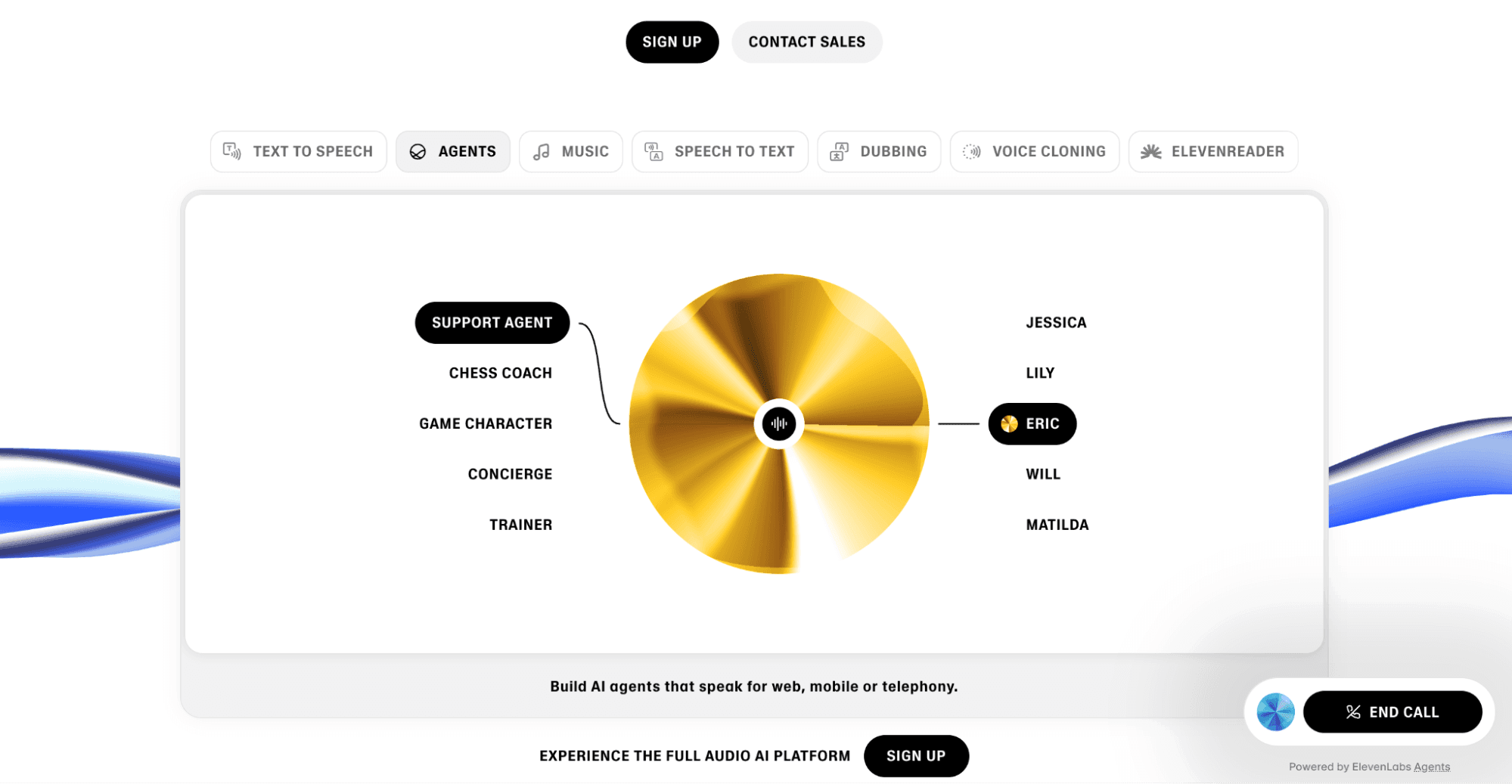
ElevenLabs has built a major reputation on one thing: generating some of the most realistic and emotionally nuanced AI voices available. But the platform is expanding beyond high-quality audio. It now provides a complete conversational AI platform designed to create voice agents that can be integrated directly into websites. This positions it as a key player for 2026, offering a unique combination of highly expressive voice synthesis and the backend intelligence to perform tasks.
From Voice Synthesis to On-Site Action
The core strength of ElevenLabs lies in its ability to produce audio that is nearly indistinguishable from human speech. Users have a high degree of control over voice attributes, including pitch, speed, and emotional expression, across a library of over 1200 voices in more than 29 languages.
What sets the platform apart are its agentic capabilities, which make it suitable for modern website integration. Let's look at some of these:
- Real-Time, Low-Latency API: For a voice conversation to feel natural, the response must be immediate. ElevenLabs has optimized its system for low latency, with its streaming APIs capable of delivering audio in under 100 milliseconds. This is fast enough to support real-time, interactive conversations without awkward delays.
- A Massive Integration Library: An agent is only as useful as the actions it can perform. ElevenLabs provides over 400 pre-configured integrations with a wide range of external systems. This allows an agent on your website to connect directly to CRMs like Salesforce, scheduling tools like Calendly, and communication platforms like Slack to execute tasks mid-conversation. For example, a user could ask the agent to book a meeting, and the agent could access calendar availability and confirm the appointment without the user ever leaving the page.
- Custom Knowledge and Intelligence: You can ground the agent in your specific data by uploading documents or connecting it to your website's content. Using Retrieval-Augmented Generation (RAG), the agent can pull from these sources to provide accurate, up-to-date answers, acting as an expert on your products or services. You can also connect your own Large Language Model (LLM), such as models from Google or OpenAI, to tailor its reasoning capabilities.
Simple Deployment on Your Website
Getting an ElevenLabs agent onto a website is a direct process. The platform provides a code snippet that can be embedded into your site's HTML. For popular platforms like WordPress or Webflow, this is as simple as adding a custom HTML block or an embed element. This accessibility means that a fully functional, voice-driven agent can be deployed in minutes rather than months.
The agent appears as a widget on the page, which users can interact with through voice or text. From a single dashboard, you can configure the agent's personality, set its first message, and monitor conversation transcripts to see how it's performing.
A Usage-Based Model
ElevenLabs operates on a usage-based pricing model, typically measured in characters or credits. This structure includes a free tier, allowing for experimentation and small-scale projects. Paid plans scale up based on the volume of characters generated and offer access to more advanced features like professional voice cloning and higher-quality audio outputs. This approach allows businesses to start small and scale their usage as the value of the voice agent is proven.
Deepgram: Engineered for Conversational Speed
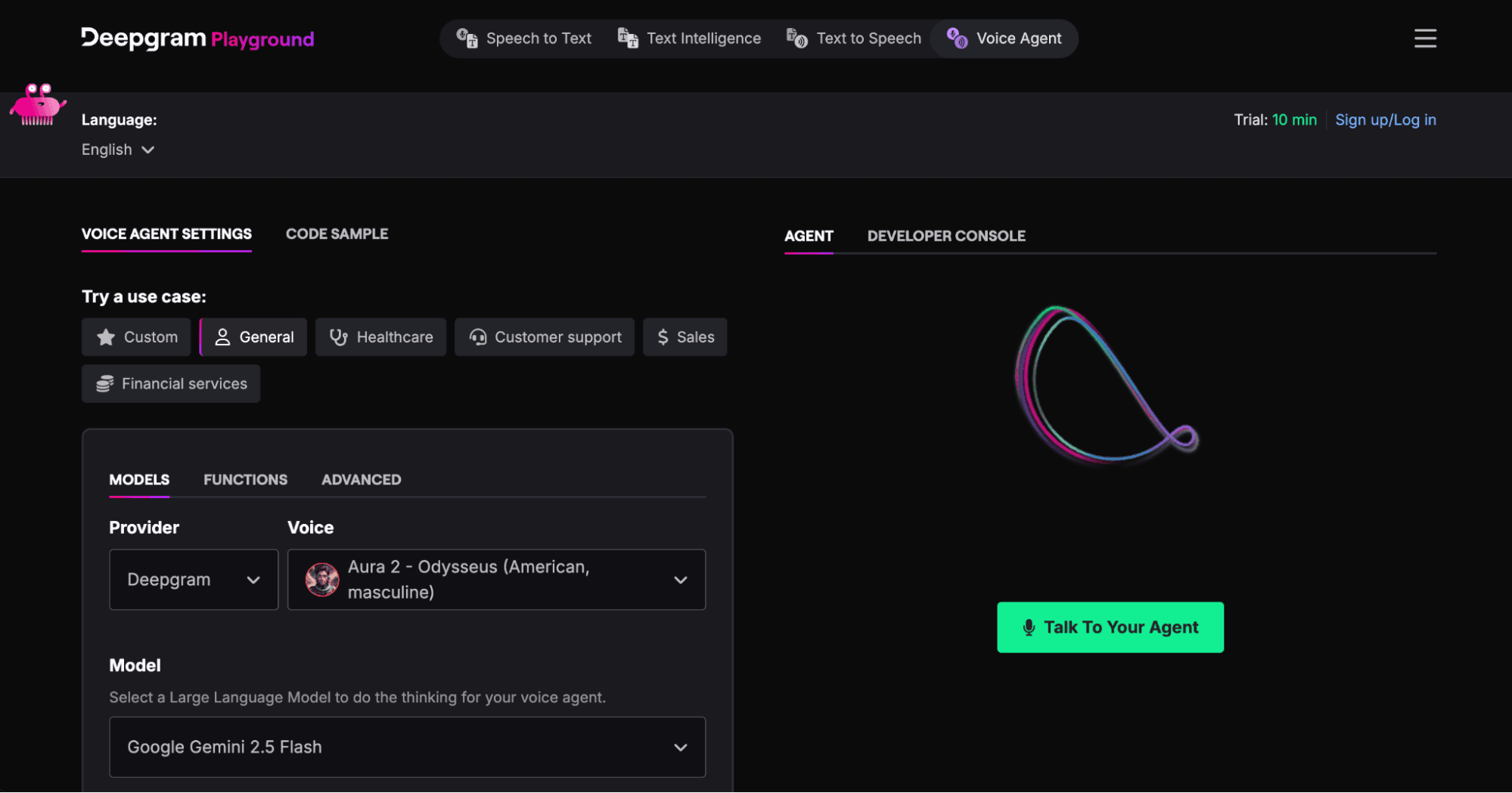
While ElevenLabs puts the quality of the voice at the forefront, Deepgram's major strength is its foundation in speed and accuracy. Originally known for its highly performant speech-to-text (STT) services, Deepgram has expanded its offerings to provide an end-to-end platform for building real-time voice AI agents. For website integration where responsiveness is a major factor, Deepgram presents a highly compelling option.
The Need for Speed in Voice AI
For a voice agent on a website to feel interactive and not clunky, the time between a user speaking and the agent responding must be minimal. Any noticeable delay breaks the illusion of a natural conversation. This is where Deepgram directs its focus. The company has engineered its entire system to minimize latency, reporting response times of under 250 milliseconds. This speed creates a conversational flow that feels immediate and human-like.
This is achieved by building a complete, in-house technology stack. Instead of relying on a chain of different services for transcription, language processing, and voice synthesis, Deepgram handles it all. Let's break down what makes it a strong contender for agentic website integration.
- A Unified API for Voice: Deepgram provides a single, unified API that manages the entire conversational loop. This includes industry-leading speech-to-text, access to language models for intelligence, and their own text-to-speech engine, Aura. This simplifies the development process, as developers do not need to piece together multiple services.
- Highly Accurate Transcription: The accuracy of the agent's understanding begins with the transcription. Deepgram's models are known for their high accuracy across a wide range of accents and dialects. The platform also includes features like smart formatting and punctuation to make the transcribed text more reliable for the language model to interpret.
- Developer-Centric Tools: Deepgram is built with developers in mind. It offers Software Development Kits (SDKs) for popular programming languages like Python and Node.js. This makes it easier to integrate Deepgram's voice capabilities into a custom front-end application on a website, giving developers full control over the user interface and experience.
- Conversational Intelligence Features: Beyond just transcription, Deepgram can provide deeper insights into the conversation. It can detect sentiment, identify topics being discussed, and even summarize conversations. For a website agent, this information can be used to route a user to the correct department or to understand customer satisfaction in real time.
Building a Custom Experience
Unlike platforms that offer a pre-built widget, integrating Deepgram into a website typically involves a more custom development approach. Developers use Deepgram's APIs and SDKs to build a unique voice interface tailored to their specific needs. This offers a high degree of flexibility in how the agent looks, feels, and operates.
For example, a developer could build an interactive product guide where a user can ask questions about different features shown on the screen. The website's front end would capture the user's audio, send it to Deepgram's API, and then receive both the transcribed text and the synthesized audio response to play back to the user. Because the API can also connect to other tools, the agent could then take actions like adding a product to the cart or scheduling a demo.
Deepgram's pricing is consumption-based, billed per second of audio processed. This model allows for scalability, with costs directly tied to the amount of usage the voice agent receives.
Vapi: The Developer's Toolkit for Composable Voice AI
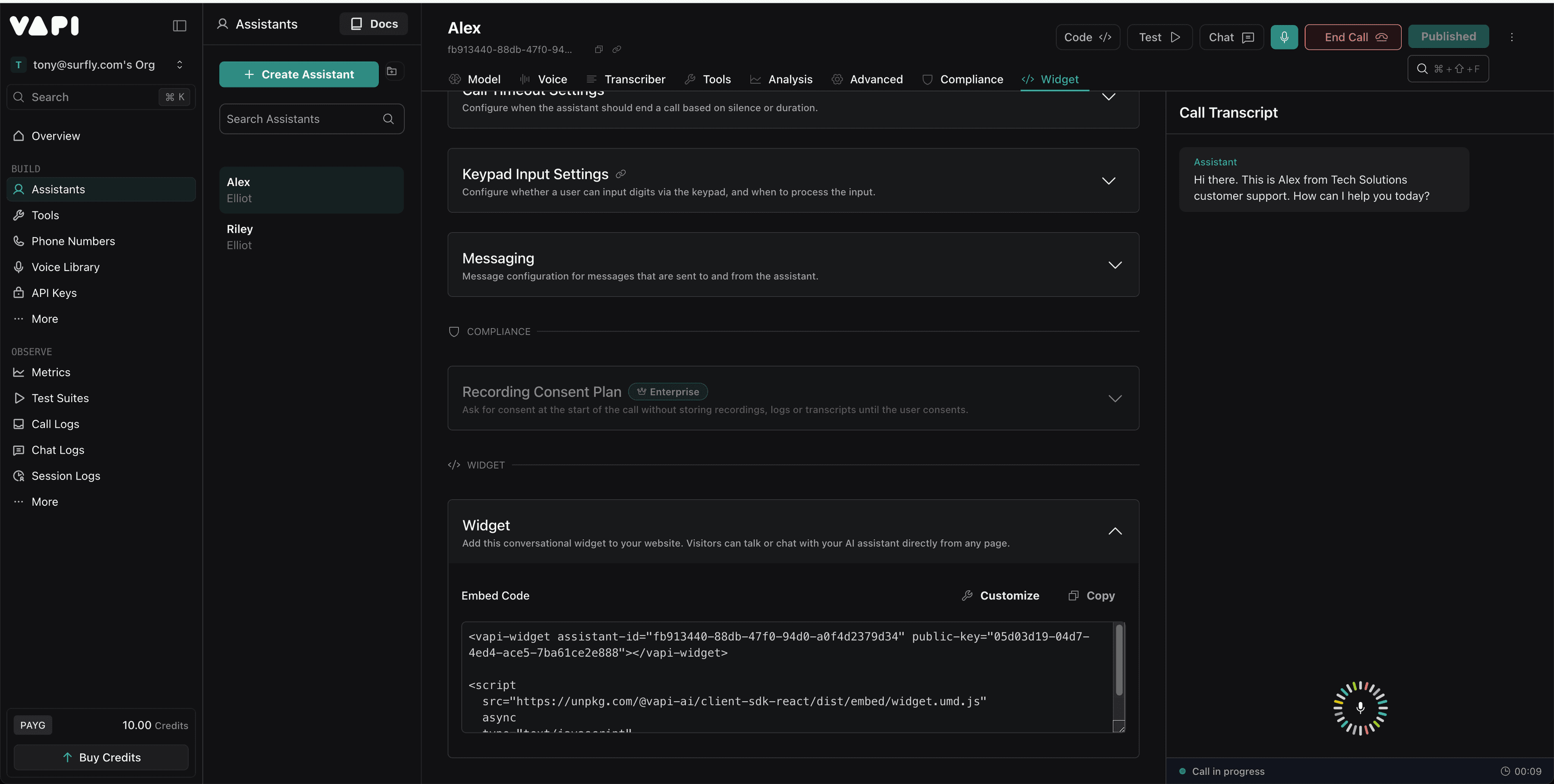
Where other platforms provide an all-in-one system, Vapi positions itself differently. It is a highly configurable platform built specifically for developers who want to construct their own voice AI agents by combining best-in-class technologies.Instead of offering its own custom models for every step, Vapi acts as a coordination layer, handling the complex infrastructure required to make different services for speech-to-text, language processing, and text-to-speech work together in real-time.
A Focus on Coordination, Not Creation
The core philosophy behind Vapi is flexibility. Developers are not locked into a single ecosystem. They can choose the components that best fit their needs. For instance, a developer could build a voice agent that uses:
- Deepgram for its fast and accurate speech-to-text.
- OpenAI's GPT-4o or Anthropic's Claude 3 for advanced reasoning and intelligence.
- ElevenLabs for its highly realistic and expressive voice output.
Vapi's platform manages the complex flow of data between these services, ensuring the conversation happens with very low latency. This "bring your own models" approach is ideal for teams that want to fine-tune every aspect of their agent's performance and personality.
Key Features for Building Capable Agents
Vapi's developer-first focus is evident in its feature set, which is geared towards creating highly functional and intelligent voice agents for websites.
- Powerful Tool Calling: This is a major feature for creating true agentic behavior. Tool calling allows the AI assistant to connect to and use external APIs during a conversation. For example, a voice agent on an e-commerce site could use a tool to check inventory levels, process a payment through Stripe, or create a shipping label by calling the shipping provider's API—all based on a user's spoken request.
- Simplified Real-Time Infrastructure: Handling real-time voice communication over the web can be complex. Vapi abstracts this away by managing WebSocket connections and the streaming of audio data. This frees up developers to focus on the agent's logic and capabilities rather than the underlying plumbing.
- Web Integration via SDK and Widget: Vapi offers multiple ways to get an agent onto a website. For maximum control, developers can use the JavaScript SDK to build a completely custom voice interface. For quicker deployment, Vapi also provides an embeddable web widget that can be added to a site with a single line of code, offering a floating chat interface that supports both voice and text.
Built for Custom Workflows
Integrating Vapi into a website is a process designed for technical teams. The platform is API-native, meaning every feature is exposed through an API for extensive configuration. Developers can define their assistant's parameters, set up custom prompts, and connect to their own back-end systems to pull data or trigger actions. This makes it possible to create highly bespoke voice experiences that are deeply integrated with a website's existing functionality.
Vapi's pricing is usage-based, typically charging a small fee per minute for coordinating the conversation, in addition to the costs of the third-party STT, LLM, and TTS models you choose to use. This model offers transparency and allows businesses to scale their costs directly with their usage.
Google Cloud Dialogflow: The Enterprise-Grade Conversational Engine
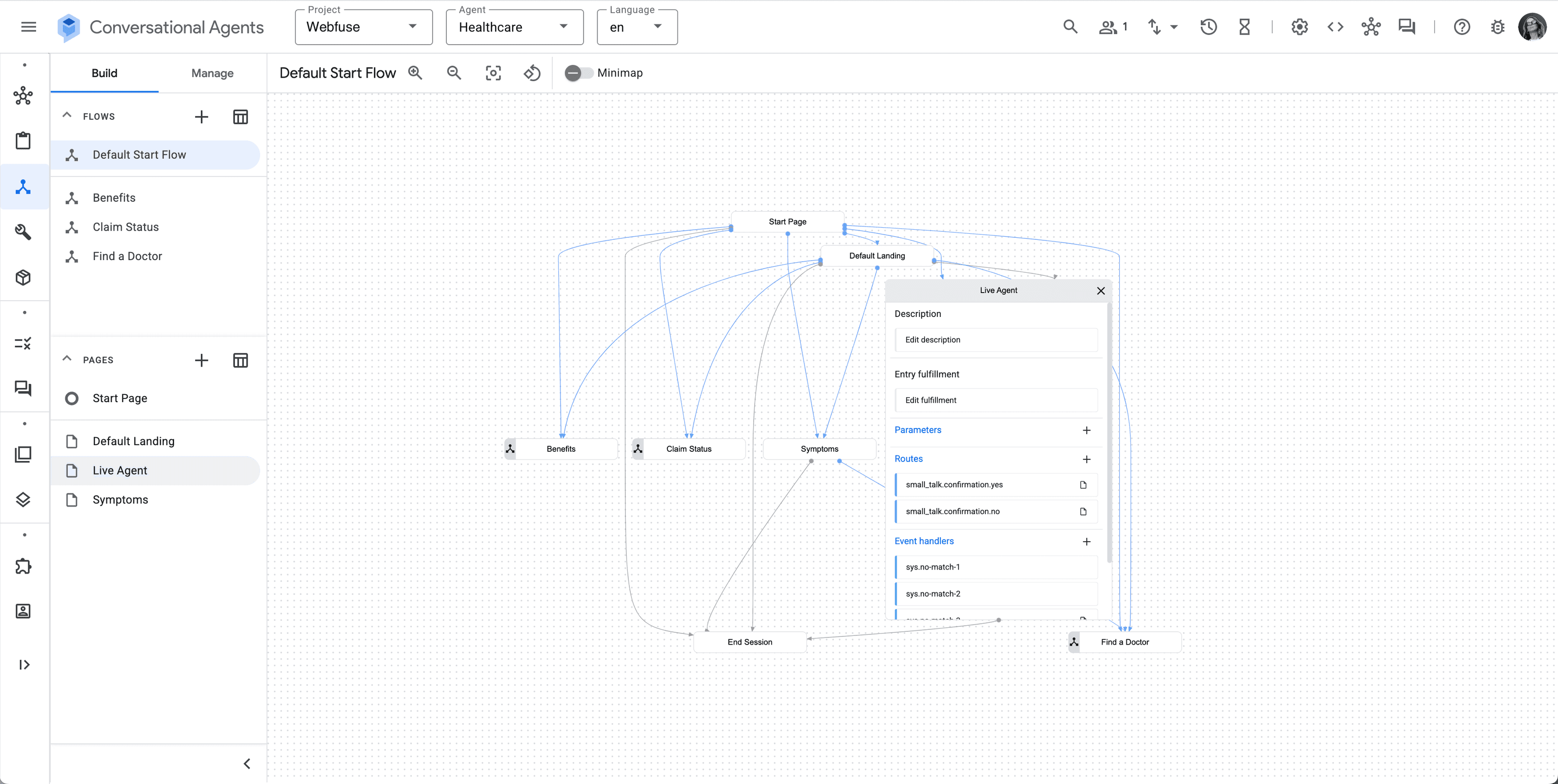
When we talk about building highly scalable and complex voice AI agents, Google Cloud's Dialogflow is a major part of the conversation. As Google's native platform for natural language understanding, it's designed to build conversational interfaces for everything from mobile apps to large-scale contact centers. For website integration, its primary advantage is its deep connection to the wider Google Cloud Platform (GCP), offering access to some of the most powerful AI and data tools available.
Two Flavors: ES for Simplicity, CX for Complexity
Dialogflow comes in two main versions: ES (Essentials) and CX (Customer Experience).
- Dialogflow ES is the original version, suitable for smaller or less complex agents. It uses a flat structure of "intents" to understand user requests, which is effective for straightforward conversations but can become difficult to manage in larger agents.
- Dialogflow CX is the newer, advanced offering designed for large and very complex agents. It uses a state machine approach, organizing conversations into "flows" and "pages." This gives developers clear control over the conversational path, making it much easier to design, visualize, and maintain intricate, multi-turn dialogues. For building true agentic experiences on a website, Dialogflow CX is generally the more suitable choice.
The Advantage of the Google Ecosystem
The real strength of using Dialogflow is that it doesn't exist in a vacuum. It seamlessly integrates with other Google Cloud services, allowing developers to build highly intelligent and capable agents.
- Vertex AI Integration: You can connect your Dialogflow agent to Google's Vertex AI platform. This opens up the ability to use state-of-the-art generative AI models for more dynamic, intelligent responses and to ground the agent in your company's own data.
- Google Cloud Functions: For executing actions, Dialogflow agents can trigger Cloud Functions. This allows the agent to run serverless code in response to a user's request, enabling it to interact with databases, call third-party APIs, or perform almost any back-end task.
- Contact Center AI (CCAI): Dialogflow is a core component of Google's CCAI platform. This means an agent built for a website can be part of a much larger customer service strategy, with the ability to hand off conversations to human agents with full context.
Website Integration Through Messenger
Google provides a direct way to embed a Dialogflow agent onto a website using Dialogflow Messenger. This integration provides a simple, customizable chat widget that can be added to any webpage by embedding a small snippet of HTML code.
Through the Dialogflow console, you can configure the look and feel of the widget and enable it. For more advanced use cases, developers can use Dialogflow's REST APIs to build a completely custom user interface, giving them full control over the conversational experience on their site.
Dialogflow is priced on a pay-as-you-go basis, with costs determined by the version (CX or ES) and the number of requests. Voice sessions, which include both audio input and output, are billed per second of use. New customers often receive trial credits to help get started with the platform.
Voiceflow: The Collaborative Canvas for AI Agent Design
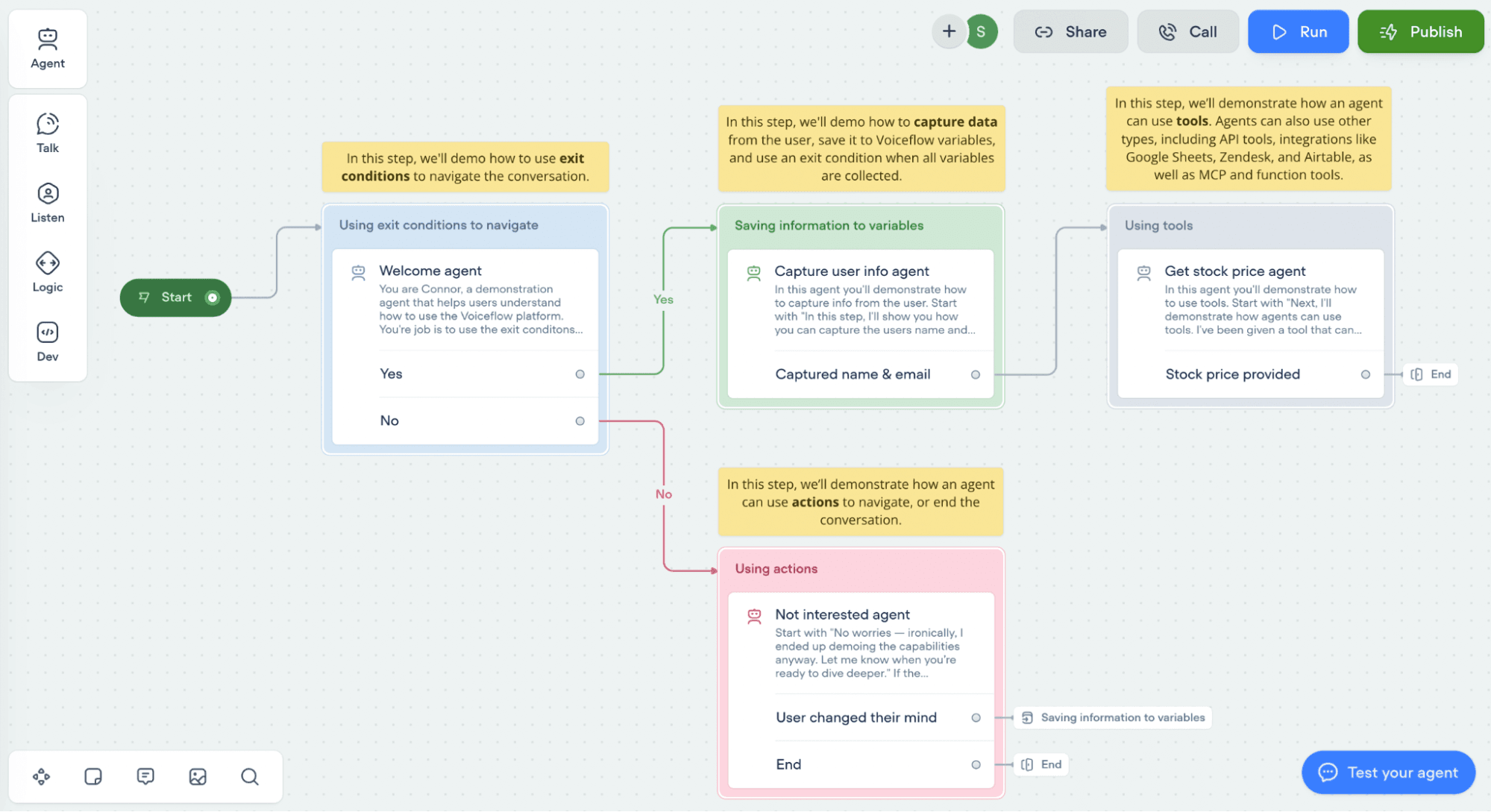
Voiceflow enters the landscape with a different approach, focusing on the collaborative design and development of AI agents. It provides a visual, low-code platform where entire teams including designers, writers, and developers can work together to build complex conversational experiences. For website integration, this means that the logic and flow of the agent can be mapped out and prototyped in a highly intuitive, drag-and-drop environment before being deployed.
Visualizing the Conversation
The main feature of Voiceflow is its visual canvas. Instead of writing code to define conversational logic, you build it using blocks and connectors. This makes it much easier to visualize the user's journey, account for different conversational paths, and identify potential dead ends. This visual-first method brings several major benefits to building a website agent.
- Rapid Prototyping and Iteration: You can design, test, and refine a complete conversational flow directly within the Voiceflow canvas. The built-in prototyper lets you interact with your agent as you build it, making it fast to spot issues and make improvements without writing any deployment code.
- A Central Hub for Team Collaboration: Voiceflow's canvas acts as a single source of truth for the AI agent. Product managers can map out the high-level logic, UX writers can craft the dialogue, and developers can jump in to configure the technical integrations, all within the same shared workspace.
- Turning Design into Action: The visual design is not just a blueprint; it is the agent's executable logic. To make the agent truly agentic, developers can add API blocks or custom code snippets directly into the canvas. This allows the agent to fetch data from external sources, connect to services like a CRM or booking system, and perform actions on behalf of the user.
From Canvas to Website
Voiceflow provides a straightforward path to get the agent you've designed onto your website. The primary method is through the Voiceflow Web Chat, an embeddable widget that can be installed on any site with a single block of code.
This widget is highly customizable, allowing you to change its appearance to match your brand. It supports both voice and text input, giving users the flexibility to interact in the way they prefer. Once the widget is live, any changes you make to the agent's design on the Voiceflow canvas are updated in real-time, allowing for continuous improvement without needing to redeploy the code.
For teams wanting a more deeply integrated or custom front-end experience, Voiceflow also offers a Dialog Manager API. This allows developers to use Voiceflow as the conversational backend while building a completely bespoke user interface for their website.
Voiceflow's pricing is structured in tiers, with a free plan for individuals and small projects, a pro plan for growing teams, and an enterprise plan for large organizations that require advanced features like dedicated support and security reviews. This makes the platform accessible for a wide range of use cases, from simple informational bots to highly capable, task-performing agents.
Choosing the Right Voice AI Agent for Your Website
The transition from static, clickable websites to dynamic, conversational partners represents a major evolution in user experience. The five platforms we've examined each provide a different set of tools to build these agentic voice experiences. The suitable choice for your project will depend on your team's technical skills, your project's complexity, and your primary goals.
Here is a breakdown to help you identify which platform aligns best with your needs:
- Go with ElevenLabs if... your top priority is delivering the most realistic and emotionally expressive voice possible. It is a strong choice when the quality of the audio experience is a key part of your brand, and you want to get started quickly using a large library of pre-built integrations.
- Go with Deepgram if... you are building a custom voice application where conversational speed is the most important factor. Its unified, high-performance system is engineered for the lowest possible latency, making it ideal for developers who need to ensure conversations feel natural and immediate.
- Go with Vapi if... you are a developer-focused team that requires maximum flexibility. Vapi's integration platform lets you mix and match your preferred models for speech-to-text, language processing, and text-to-speech, giving you full control to build a "best-of-breed" agent.
- Go with Google Cloud Dialogflow if... you are an enterprise, particularly one already integrated into the Google Cloud ecosystem. Its CX version is built to handle highly complex, large-scale conversational agents that need to connect with other enterprise systems and data platforms.
- Go with Voiceflow if... your project is a collaborative effort between designers, writers, and developers. Its visual, low-code canvas makes it the ideal environment for teams to design, prototype, and manage the logic of an AI agent together before deploying it to a website.
Looking ahead, the capabilities of these voice agents are poised for even greater advancement. We can anticipate deeper website integration, where agents can not only converse but also actively guide users by highlighting elements, navigating pages, and filling out forms. As the underlying language models continue to become more intelligent, the web will move closer to becoming a collection of truly interactive and helpful conversational partners.
Ready to Get Started?
14-day free trial
Stay Updated
Related Articles
DOM Downsampling for LLM-Based Web Agents
We propose D2Snap – a first-of-its-kind downsampling algorithm for DOMs. D2Snap can be used as a pre-processing technique for DOM snapshots to optimise web agency context quality and token costs.
A Gentle Introduction to AI Agents for the Web
LLMs only recently enabled serviceable web agents: autonomous systems that browse web on behalf of a human. Get started with fundamental methodology, key design challenges, and technological opportunities.
