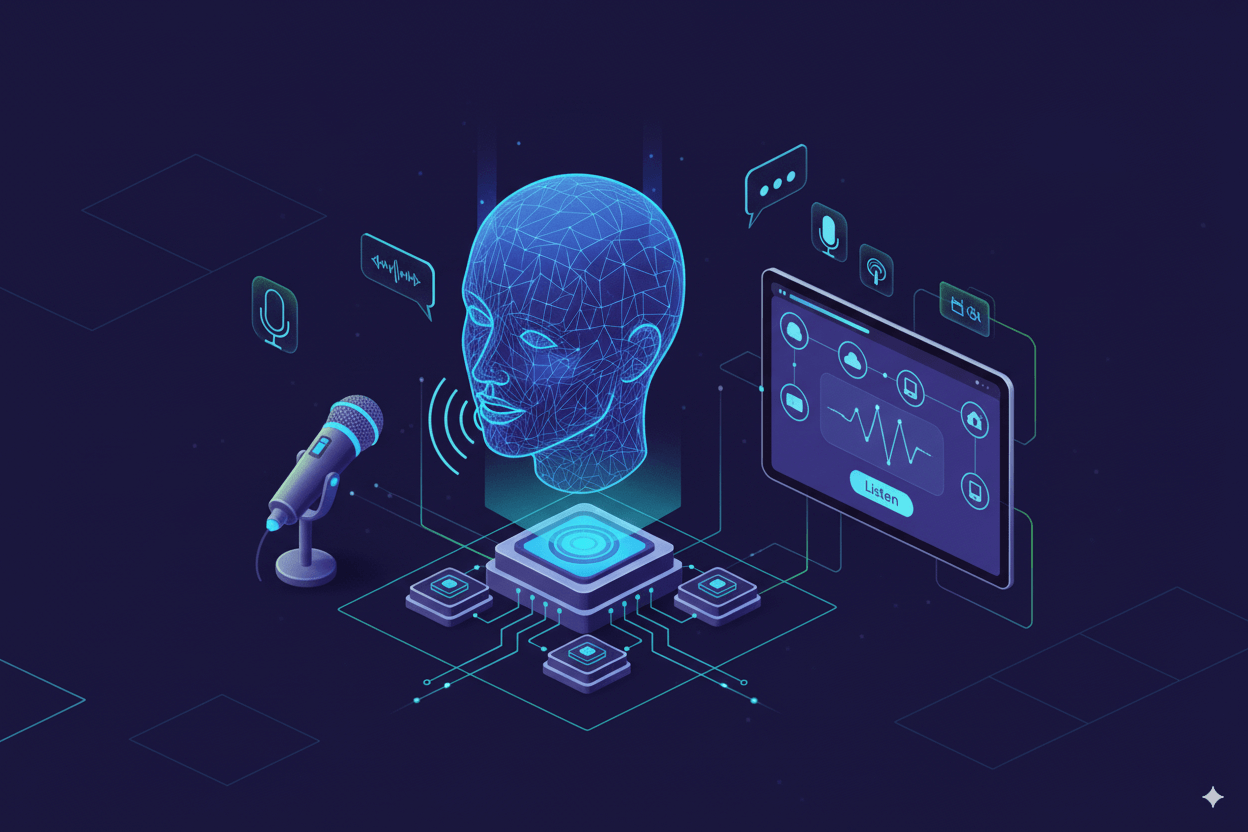Capture Audit Logs
Track user actions across any web app with immutable audit logs stored on your infrastructure.
Unlocking Unprecedented Visibility: Add Compliance-Grade Audit Logs to Any Web App
Highly regulated industries depend on detailed, immutable records of who did what, when, and where. Yet, in a world of diverse SaaS platforms and aging legacy systems, achieving this level of visibility has been a persistent challenge. Most applications simply don't provide the granular audit trails necessary for modern compliance, security, and operational insights.
Enter Webfuse Audit Logs. We deliver a powerful solution for capturing compliance-grade visibility across any web application, without requiring you to modify the original app itself. With our Audit Logs App, you can track every critical interaction within a Virtual Web Session—from clicks and form submissions to page views and navigation events—and export these immutable logs to your private storage or integrate them with your existing infrastructure.
The Problem: Fragmented & Frustrating Visibility
Before Webfuse, getting the granular, compliance-grade Audit Logs you needed was incredibly challenging, especially for applications you don't own or control.
- Vendor Dependence: You were often dependent on SaaS vendors providing limited audit features, if any.
- Complex Custom Development: Achieving comprehensive logging often meant complex, time-consuming custom development.
- External Storage Hurdles: Logs might be scattered across various external storages, making unified analysis difficult.
- Modification Impossible: Modifying the original application for logging purposes was frequently out of the question.
- Blind Spots: This left you vulnerable during audits, security investigations, and when trying to gain true operational insights.
Traditional alternatives like proxy-based Audit Logs are complex and inflexible. Analytics tools often lack the full picture, especially on third-party applications. And while system tools offer low-level insights, they're often too generalized for specific application-level audit needs.
How Webfuse Solves This: Instant, Immutable Audit Logs
Webfuse revolutionizes how you capture and manage audit trails, providing detailed, chronological records of everything that happens during a session.
What is an Audit Log with Webfuse?
An Audit Log, in the Webfuse context, is a detailed, chronological record of every significant event within a Virtual Web Session. This includes:
- Who joined: Identifying the user.
- Which tabs were opened: Tracking navigation.
- Which actions were taken: Capturing clicks, form submissions, input changes, and scroll events.
- Record your events: Audit logs support custom events. You can even use the Webfuse Extension content script to monitor events on third party websites/apps.
- And much more.
These logs are stored in a clean, structured JSON format, making them perfect for inspection, automation, and compliance requirements.
What can the Audit Log do?
- Track Every Session—Securely & Privately: Capture full event trails—clicks, field edits, page views, navigation, and more—without modifying the original application.
- Immutable Audit Trails: Create a tamper-proof record of structured events.
- Meet Compliance Mandates: Easily support GDPR, HIPAA, SOX, FINRA, and other critical regulatory requirements.
- Bring Your Own Storage: Export logs directly to your private S3-compatible storage bucket, giving you full control and ownership of your data.
- Flexible Webhook Integration: Receive and process Audit Logs on your infrastructure in real-time using webhooks.
Examples
- Healthcare portals: Needing HIPAA-aligned session logs for patient data interactions.
- Finance applications: Requiring FINRA/SOX audit trails for transactional integrity.
- Co-browsing use case: If control switching is enabled, the Audit log keeps a record of who did what.
- Internal investigations: On sensitive user interactions across any web-based system.
- Real-time Integration: Combined with Webhooks and custom events, Audit Log events let you speak other systems in real time
Powering Audit Logs with Other Webfuse Features
Webfuse's Audit Logs become even more powerful when combined with other features:
- Element Masking App: Ensure sensitive information is hidden from your logs, even when capturing detailed event trails, ensuring compliant data capture. This also works seamlessly with session recordings.
- Custom Events API: Gain ultimate flexibility by adding any custom data to your Audit Logs.
- Webhooks: Receive real-time notifications when custom events are added, allowing for immediate processing and integration with your backend systems.
- Storage App: Configure your own storage bucket to securely store Audit Logs in a clean JSON format, giving you full control over data retention.
- Recording App: Combine Audit Logs with session recordings for maximum visibility, providing both detailed event data and a visual replay of the user session.
Real Example: See How We Use Audit Logs Internally
At Webfuse, the platform team sometimes runs into a common problem: someone misses a standup, and then they’re out of the loop on what other team members are working on. We needed a way to bridge that gap, to quickly catch up on what’s happening, what’s been discussed, and where the focus is.
That’s when the idea for a Session Inspector came up:
- We built a Webfuse powered session inspector - InspectorFuse - to solve the problem
- It's not an extension of the Webfuse platform. It is an application built with Webfuse.
- Check out our Product Hunt Page to see how it works.
- The Audit Log serves as the foundational data source for understanding session activity.
- We combine the Audit Log with other Webfuse features and inputs to produce a comprehansive overview of what happened.
- Check out our post on Medium to learn more about how we did it.
- If you're curious to see how useful it really is - Try it Yourself!
Get Started Today!
Sign up and start capturing the compliance-grade visibility you need.
FAQ
Are Audit Logs generated for every session automatically?
Yes—once the Audit Logs App is installed in a SPACE, every session generates a structured log, stored securely at your defined endpoint.
What kind of events are logged?
Typical events include page navigations, clicks, input field changes, and participant joins/leaves—depending on configuration. You can also add your own.
Is this compliant with GDPR or HIPAA?
Yes. Since Webfuse doesn’t store data by default, and you can host the Audit Logs on your own infrastructure (e.g., S3), it supports regulatory requirements like data residency and retention control.
Can I encrypt the logs or add metadata?
Absolutely. You can configure the storage app to apply encryption policies, and use session metadata fields to tag logs by user, case ID, or workflow.