Google Analytics keeps competitor data private by design, but that doesn't mean you're without options. In this article, I'll walk through professional techniques to uncover website performance insights and show how Webfuse can be used to map user journeys even on third-party sites.
Introduction
To drive strategic decisions, professionals and researchers often analyze the performance of third-party websites and gather Google Analytics-like data. These insights help with competitive intelligence, market landscape assessments, spotting emerging trends, and building complete user journey profiles.
It's important that we start with a clear understanding: Directly accessing or viewing the specific Google Analytics reports for a website is not possible unless the owner grants explicit permission. This data is private and securely linked to their account.
However, this limitation doesn't mean you're without options. Effective methods exist to estimate website traffic and gather valuable intelligence about site performance.
Why You Can't Directly Access Someone Else's Google Analytics
Before we dive into the methods you can use, let's understand exactly why you can't just log in or find a public link to view another website's Google Analytics dashboard. There are several core reasons rooted in privacy, security, and how the system is technically designed:
- It's Private Data Tied to an Account: Google Analytics data isn't public information. It's collected and stored within a specific, private Google account belonging to the website owner or administrator.
- Privacy Concerns (User and Business): Google Analytics tracks how users interact with a website - which pages they visit and how long they stay. Making this data freely available would be a major privacy violation for the website's visitors.
In addition, this data often reveals sensitive business insights such as marketing campaign effectiveness, popular products/services and user engagement patterns. Businesses consider this confidential, competitive information. - How Google Analytics Technically Works:
- To use Google Analytics, a website owner installs a small piece of JavaScript code (the tracking code or tag) onto their website pages.
- This code contains a unique Tracking ID (like
UA-XXXXX-YorG-XXXXXXX) linked exclusively to their Google Analytics account. - When a visitor loads a page, this code runs in their browser and sends data directly and securely to Google's servers, associated with that specific Tracking ID.
- There's no public broadcast of this data; it's a direct line from the user's browser (via the website's code) to the owner's private Google Analytics account. Outsiders don't have access to this data stream or the account where it's stored.
For these reasons, accessing someone else's Google Analytics is intentionally designed to be impossible.
That's why the focus shifts from direct access to estimation and inference using publicly available clues and specialized tools, which we'll explore next.
Standard Methods: Estimating Traffic for Other Websites
While you can't access their private Google Analytics, you can use several publicly available clues and general observations to make educated guesses about a website's traffic levels. These methods won't give you exact numbers, but they can help you gauge relative popularity and potential audience size.
Here are some approaches:
- Check for "Advertise With Us" Pages or Media Kits:
- Many websites that sell advertising space directly (especially blogs, news sites, or niche publications) often have a dedicated page or downloadable PDF (a "media kit") detailing their audience demographics and their monthly website traffic (pageviews or unique visitors).
- But be aware, these numbers might be slightly inflated for marketing purposes or could be outdated.
- Examine Search Engine Visibility:
- Identify the main topics or keywords the website focuses on. Use Google (or another search engine) to see where the site ranks for these important terms.
- Consistently high rankings (e.g., on the first page) for relevant, high-volume keywords strongly suggest the site receives significant organic search traffic.
- Consider Niche Popularity and Target Audience:
- Think about the website's subject matter. Is it a topic with broad appeal (like news, entertainment, or major hobbies) or a highly specialized niche? How large is the potential audience interested in this topic globally or within a specific region?
These methods provide context and clues and will help you to form a qualitative assessment, but for more quantitative (though still estimated) data, you'll typically turn to specialized third-party tools, which we'll cover next.
Third-Party Analytics Estimation Tools
Since direct access to Google Analytics is impossible, a market has developed for third-party tools that specialize in estimating website traffic and performance metrics for domains you don't own. These platforms use various data sources and complex algorithms to model website activity.
How Do These Tools Work?
These tools don't access Google Analytics directly. Instead, they gather data from multiple sources and use statistical modeling to create their estimates. Common data inputs include:
- Clickstream Data: Information collected (often anonymized) from users who have installed browser extensions, software panels, or certain apps. This tracks browsing behavior across many websites.
- ISP & Network Data: Some tools partner with internet service providers (ISPs) or analyze network data to understand traffic patterns at a broader level.
- Public Data & Web Crawling: Analyzing publicly available data like website structure, backlinks, keyword rankings, and social signals.
- Direct Data Partnerships: Some sites might voluntarily share anonymized data with these platforms.
- Statistical Algorithms & Machine Learning: Sophisticated models extrapolate from the collected data samples to estimate traffic for the wider internet population.
Popular Estimation Tools:
Several well-regarded platforms offer these services, often as part of a broader digital marketing or competitive intelligence suite. Some key players include:
Similarweb
One of the most popular tools specifically focused on website traffic estimation and market analysis.
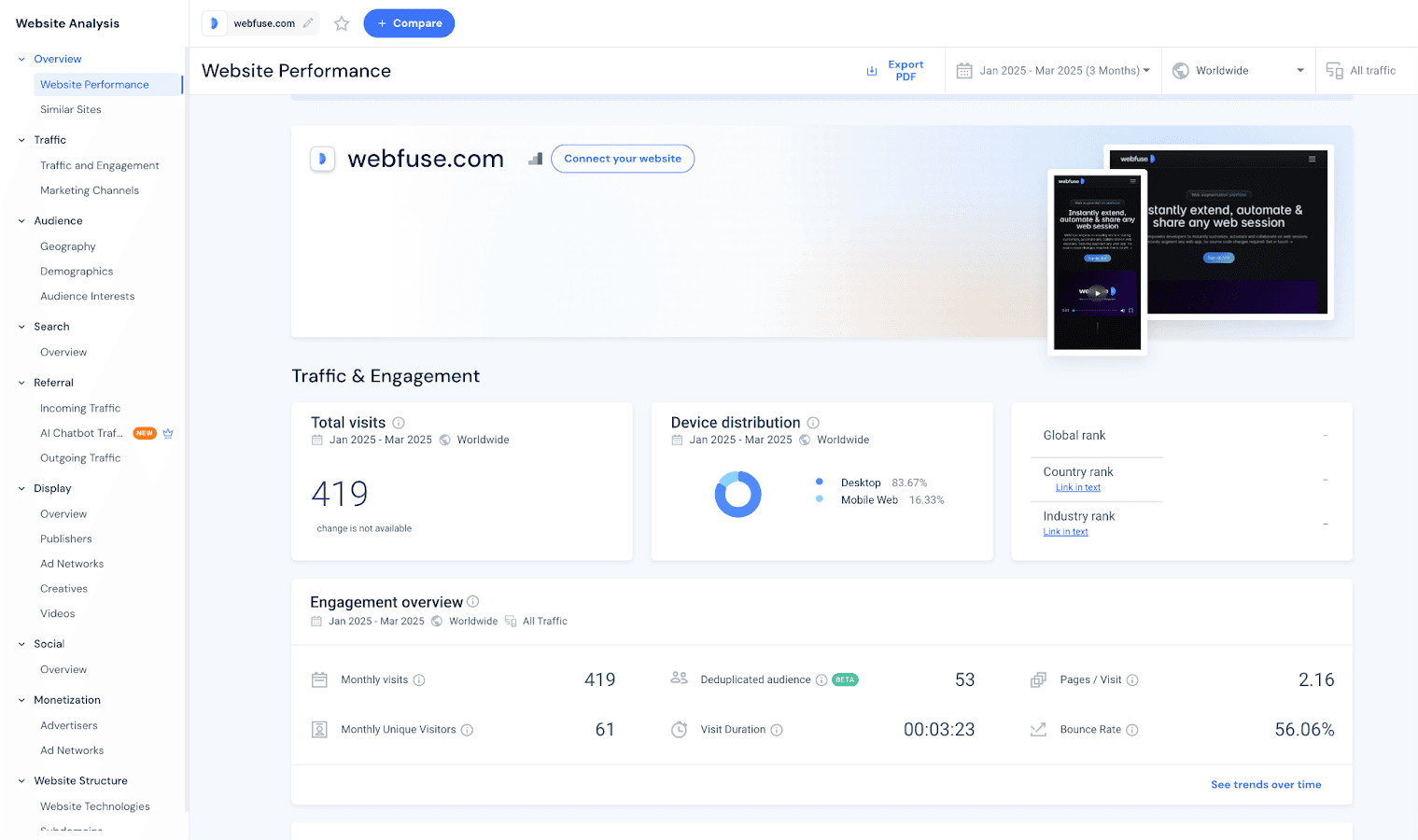
Similarweb provides data for any website, including:
- Total monthly visits
- Traffic sources (Direct, Search, Social, Referral, Email, Display Ads)
- Geographic distribution of visitors
- Top referring and destination sites
- Estimated audience interests and demographics
- Top organic and paid keywords
- And more
Semrush
Primarily known as an SEO and content marketing platform.
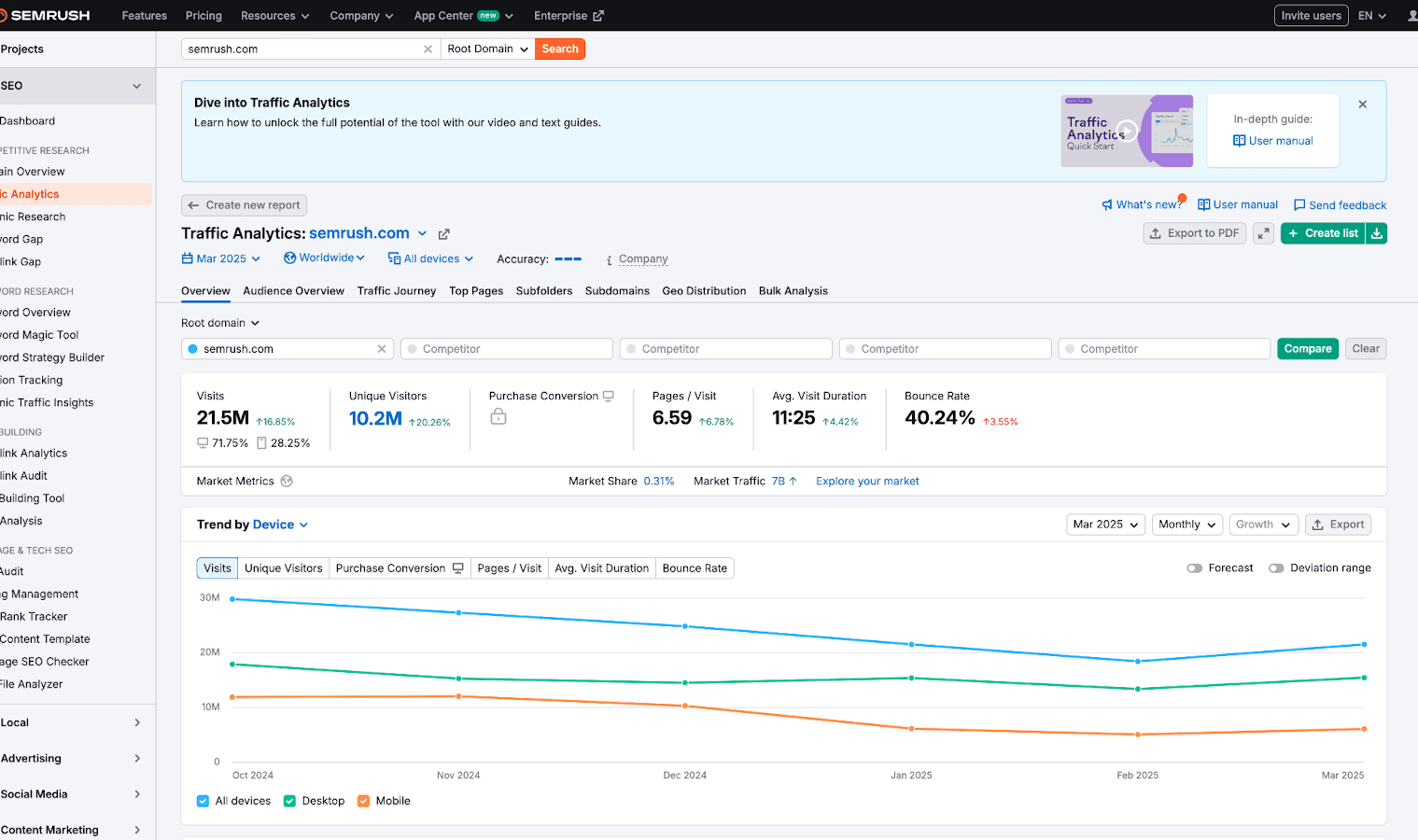
Semrush includes robust traffic analytics features, offering estimates for metrics such as:
- Overall organic and paid search traffic
- Total traffic estimates (often derived differently than organic/paid focus)
- Top pages by estimated traffic
- Keyword rankings and estimated traffic per keyword
- Backlink profile analysis
Ahrefs
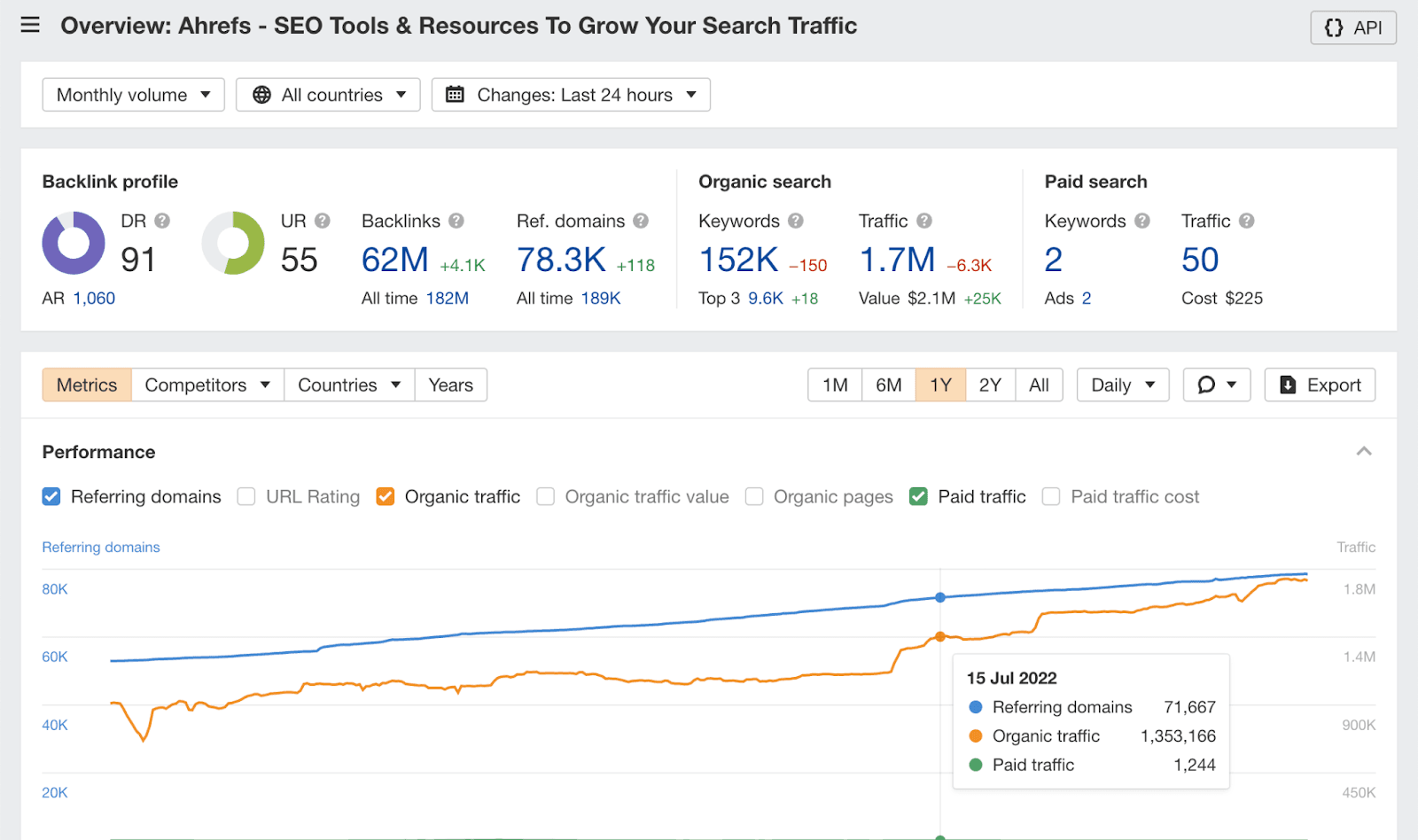
Another leading SEO toolset, Ahrefs, provides estimates for similar key metrics:
- Monthly organic search traffic
- Keywords the site ranks for and their estimated traffic contribution
- Top pages by organic traffic
- Backlink analysis and referring domains
- And more
These tools are common for competitive research and market analysis, and they provide the closest quantitative look you can get without direct access. However, they also have certain limitations.
Limitations of Estimation Tools
While third-party traffic estimation tools are powerful resources, relying on their data without acknowledging these caveats can lead to flawed analysis and poor strategic decisions.
Here are the key limitations to keep in mind:
- Those Numbers Are Generated:
- These tools do not have access to a website's Google Analytics account. Their numbers are generated through modeling based on sampled data (clickstream, ISP partnerships, public data, etc.).
- The real traffic figures known only to the site owner via their Google Analytics can often have major differences -- sometimes by a large margin (2x, 5x, or even more, especially for smaller sites).
- Accuracy Varies Significantly:
- Tools tend to be more accurate for very large, high-traffic websites with broad audiences because their data panels are more likely to capture a representative sample of visitors.
- Accuracy can also depend on the website's industry. Some niches (e.g., specific B2B industries) might be underrepresented in the data panels these tools use.
- Discrepancies Between Tools:
- You will often find noticeable differences in the traffic estimates provided by different tools (e.g., Similarweb vs. Semrush vs. Ahrefs) for the same website.
- This is because each platform uses its own unique blend of data sources, algorithms, and modeling techniques.
- Data Lag:
- There's usually a delay between when traffic occurs and when it's reflected in the estimates. Data might be updated monthly or with a lag of several weeks, meaning you're not looking at real-time performance.
Given the uncertainty in absolute numbers, these tools are most valuable for:
- Tracking Trends: Observing whether a site's estimated traffic is generally increasing, decreasing, or stable over time.
- Relative Ranking: Comparing estimated traffic levels between two or more competitors within the same industry (e.g., determining if Competitor A likely gets more traffic than Competitor B).
- Channel Mix: Getting a directional sense of where a site's traffic might be coming from (e.g., primarily search-driven vs. heavily reliant on social media).
Although estimation tools are effective for evaluating market trends, they do not capture specific user flows on third-party websites. The Webfuse Method fills this gap by enabling us to inject Google Analytics tracking code into controlled sessions, granting us access to accurate data for defined user interactions.
Stop Guessing About External Conversions
Track real user journeys on any website with your own analytics, not estimates.
Session-Specific Tracking via Code Injection: The Webfuse Method
While you cannot access another site's native Google Analytics, technology like Webfuse presents a different way to gather analytics data for specific browsing sessions you initiate on third-party websites.
This method is suitable for analyzing individual user journeys that you control or send users to, such as booking engines, affiliate partners, or online marketplaces.
What is the Webfuse Method?
Web augmentation platforms like Webfuse allow you to layer your own extensions, including Google Analytics tracking code, onto a website as you or others browse it through that platform.
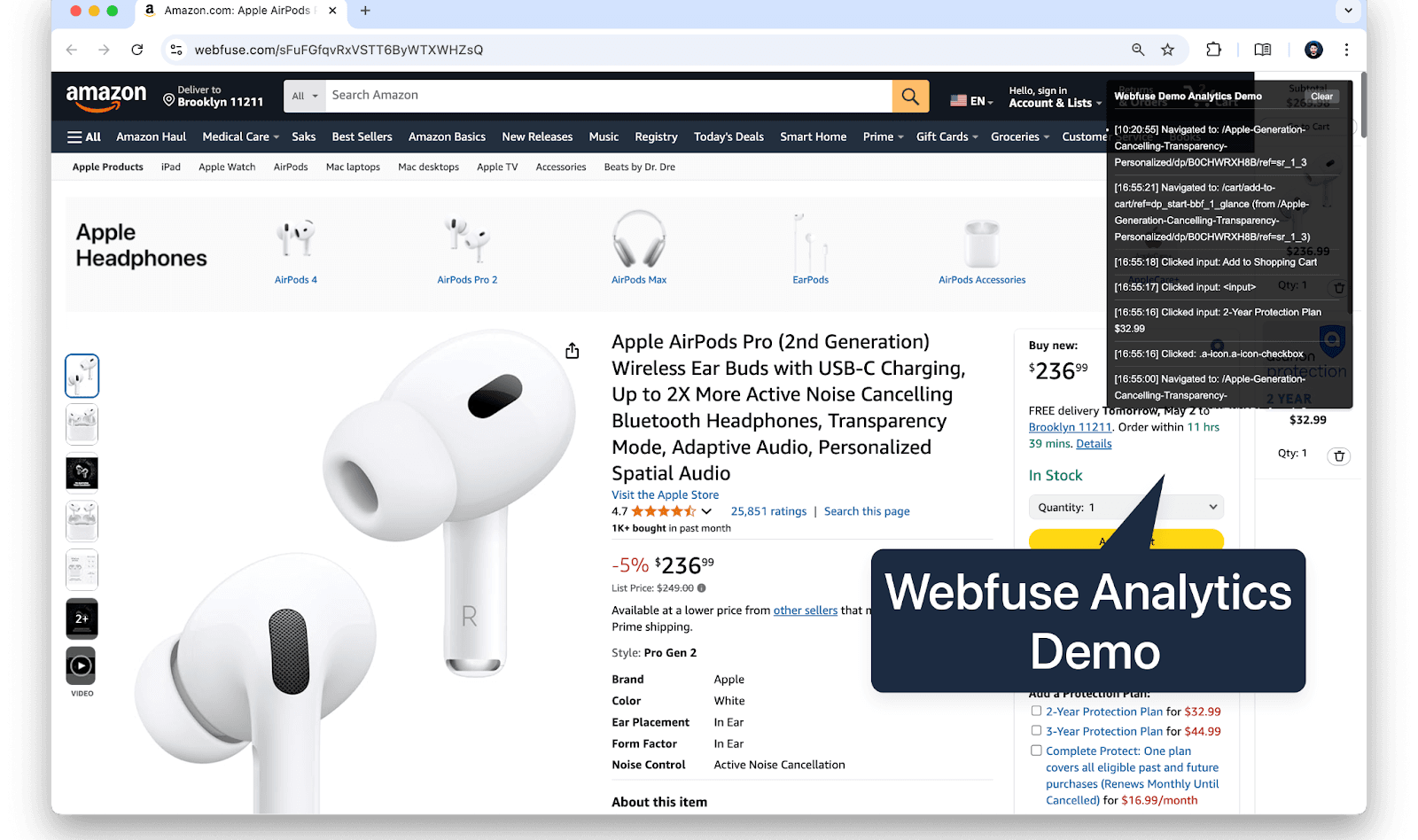
Here's how the process works:
- Controlled Environment: Webfuse offers a secure, isolated browsing space where sessions on any website can be initiated.
- Code Injection: Within this space, you can deploy a simple script (packaged as a Webfuse extension). This script is designed to dynamically add a specified Google Analytics Measurement ID and the necessary gtag.js code to any website loaded during the start of a session.
- Initiating a Session: A special link is generated through the platform (e.g., https://webfuse.com/+yourspace/?url=https://booking-platform.com or https://webfuse.com/+yourspace/?url=https://partner-site.com/product-page) to start the tracked browsing session.
- Tracking The Session: When this generated link is accessed (by the initiator or anyone it's shared with), Webfuse loads the target website (e.g., booking-platform.com). Concurrently, the configured custom script is activated, injecting the specified GA tracking code into the pages of that site for that session only.
- Data Collection: As the user navigates the target site via this Webfuse link, interaction data (pageviews, clicks, time on page, form interactions, etc.) is captured and sent to the designated Google Analytics property, similar to how data is collected from a primary website.
You can find a detailed step-by-step guide in our guide here: How to Add Google Analytics to Any Website Using Webfuse
Applications and Use Cases
The Webfuse method has several use cases:
- Detailed User Flow Analysis: Understanding exactly how a user navigates a specific path on an external site (e.g., tracking the steps through a booking process after clicking your affiliate link, or seeing how users interact with a partner's sign-up form).
- Conversion Path Analysis: Observing interaction patterns on key pages on third-party sites that are part of your user's journey (like checkout flows on an e-commerce platform you link to, or lead submission forms on a partner site).
- Technical Analysis: Seeing how specific elements or scripts load and trigger events on the third-party site during your controlled session, which can be useful for debugging integrations or understanding user experience hurdles.
Comparing Methods: Estimation Tools vs. The Webfuse Method
Choosing the right way to gather intelligence on other websites depends entirely on what you need to know. Broad estimates serve one purpose, while deep dives into specific user interactions serve another. Let's break down the key differences between traditional Traffic Estimation Tools and the Session-Specific Tracking enabled by the Webfuse Method.
Feature Comparison
| Feature | Traffic Estimation Tools | Webfuse Method |
|---|---|---|
| Goal | Estimate site traffic & popularity | Track specific user sessions |
| Measures | Overall site activity (estimated) | Activity in Webfuse-linked sessions |
| Data Type | Visits, sources, geo, demographics | Page flow, time, events, journey |
| Method | Modeling (clickstream, ISP, crawling) | Code injection (GA) in controlled sessions |
| Accuracy | Variable; best for trends | High; no overall traffic data |
| Insights | Market overview, competition | User experience, workflows |
| Strength | Shows scale & market position | Precise journey & behavior analysis |
| Limitation | Less detail; may be inaccurate | Only tracks specific links; needs setup |
| Best For | - Competitor benchmarking - Market size estimation - Traffic channel analysis | - UX research on external sites - Workflow mapping - Affiliate/partner tracking - Conversion funnel debugging |
Don't think of these methods as competitors, but as different tools for different intelligence-gathering tasks.
- Need a general idea of site size and market share? Use Estimation Tools.
- Need to understand the details of a specific user journey or workflow on any site for research or analysis? The Webfuse Method offers access to precise, session-level data.
Conclusion: Answering the Core Question
So, back to the original question: Can you access the Google Analytics data for any website?
The direct answer remains no. You cannot access the private Google Analytics account or reports of a website you do not own or have explicit permission to view. That data is confidential and protected.
However, as this guide has shown, being unable to access their private dashboard doesn't mean you're completely without options for understanding website performance. Here's a summary of what you can do:
- Use Standard Observational Methods: Look for public clues like advertising pages/media kits, social media engagement, blog comments, and general search engine visibility to get a qualitative feel for a site's activity and audience interest.
- Leverage Third-Party Estimation Tools: Platforms like Similarweb, Semrush, or Ahrefs provide estimates of overall traffic, traffic sources, and audience characteristics based on their own data modeling.
- Employ Session-Specific Tracking (e.g., The Webfuse Method): For deep dives into specific user journeys, you can use methods that inject your GA code into controlled browsing sessions initiated via special links. This provides accurate data for those specific sessions.
Get Complete Attribution Visibility Today
Stop losing conversion data when users leave your domain for external platforms.
Next Steps
Ready to Get Started?
14-day free trial
Stay Updated
Related Articles
How Webfuse Helps Agencies Gather Third-Party Web Analytics
Learn how Webfuse helps marketing agencies track user behavior on third-party websites, close the analytics visibility gap, and optimize campaigns with data.
How to Add Google Analytics to Any Website Using Webfuse
Track user interactions on websites you don't own by injecting Google Analytics with Webfuse. Follow this guide to create a simple extension, set up tracking, and gain insights from third-party sites like Amazon or competitors—all through specialized Webfuse links.
